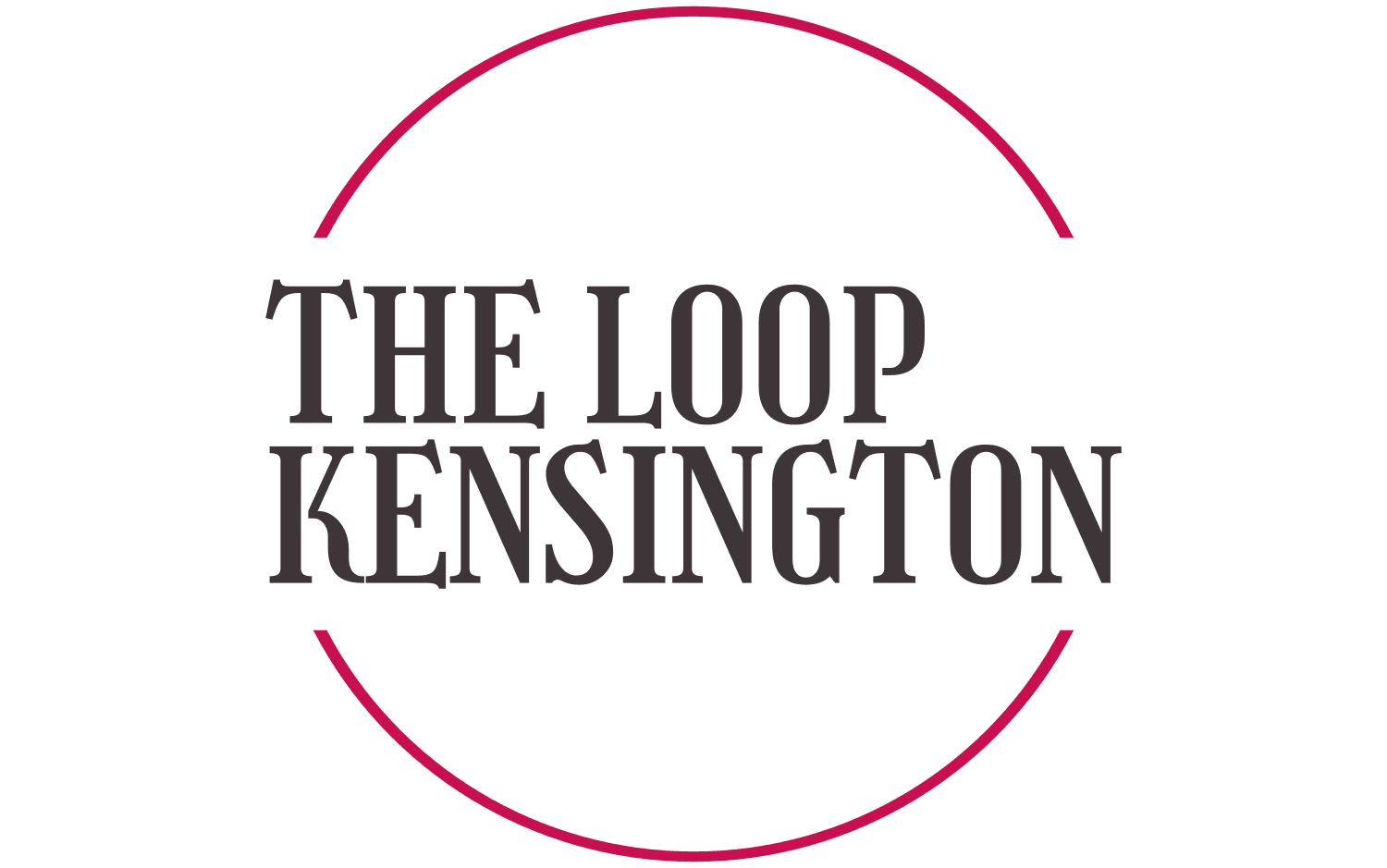In a world where technology and creativity intertwine, digital drawing has emerged as a leading form of artistic expression. More than just a passing trend, it has revolutionized how artists create and share their work. Whether you are an art enthusiast, a student, or a seasoned digital artist, harnessing the right tools can make all the difference in your digital art journey. This blog post will guide you through the best tools for digital drawing and illustration, helping you enhance your skills and bring your creative visions to life.
Types of Digital Drawing Tools
Digital drawing tools come in various forms, each offering unique features and capabilities. Understanding these differences can help you choose the tool that best suits your artistic needs.
Drawing Tablets
Drawing tablets are perhaps the most traditional digital drawing tools. They connect to a computer and allow you to draw on a flat, non-display surface while your artwork appears on the screen. The main advantage of drawing tablets is their affordability and portability. However, the lack of a direct visual connection between the hand and the screen can be a challenge for some artists, requiring a period of adjustment.
Graphic Tablets with Screens
Graphic tablets with screens, also known as pen displays, offer a more intuitive drawing experience by allowing you to draw directly on the screen. This type reduces the disconnect between your hand and the digital canvas, making it easier to create detailed and precise artwork. While these tools tend to be more expensive, their immersive experience can significantly enhance the creative process.
Pen Displays
Pen displays combine the benefits of drawing tablets and graphic tablets with screens. They offer a built-in display and often come with additional features such as customizable buttons and touch functionality. These displays are perfect for artists looking for a comprehensive digital drawing solution, though they may require a more significant investment.
Digital Pens
Digital pens, or styluses, are essential components of digital drawing tools. They vary in terms of sensitivity, tilt recognition, and additional features such as hotkeys and erasers. A high-quality digital pen can greatly enhance your drawing experience, providing precision and control similar to traditional art tools.
Essential Features to Look for in Drawing Tools
When selecting a digital drawing tool, it’s crucial to consider essential features that can impact your artistic workflow and overall experience.
Pressure Sensitivity
Pressure sensitivity refers to how well a tool responds to the pressure applied to its surface. Higher pressure sensitivity allows for greater variation in line thickness and opacity, providing a more natural drawing experience. This feature is essential for artists who want to achieve different effects in their work, such as shading and texture.
Tilt Functionality
Tilt functionality enables the tool to recognize the angle of the pen, allowing for more dynamic and expressive strokes. This feature is particularly beneficial for artists who want to mimic the behavior of traditional brushes and pencils. Tools with tilt functionality can offer a more nuanced and versatile drawing experience.
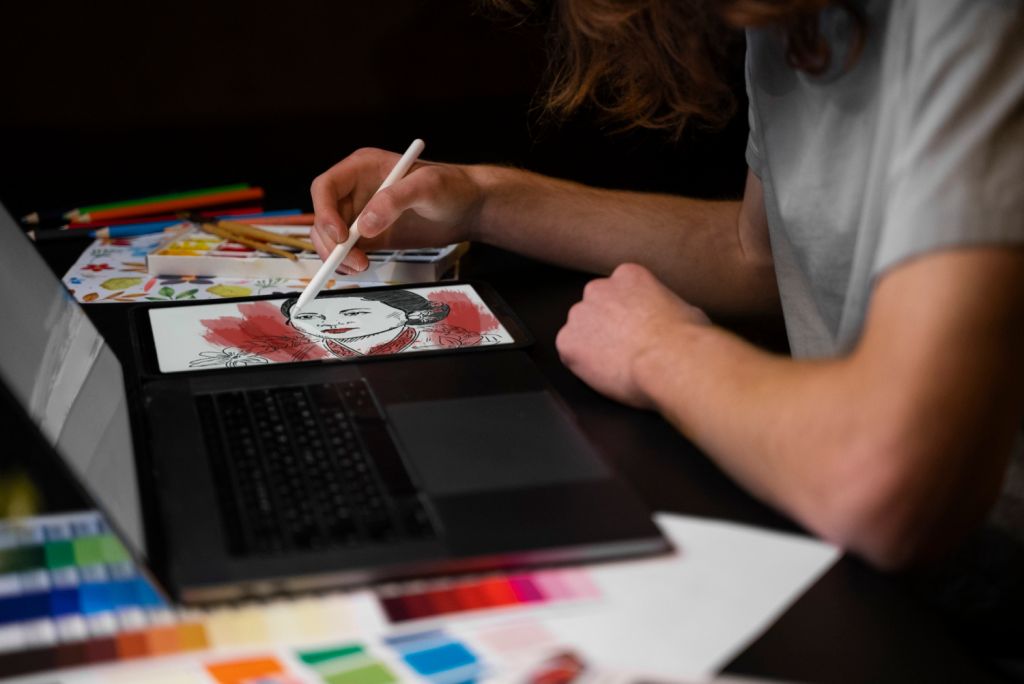
Accuracy and Response Time
Accuracy and response time are crucial for creating precise and smooth lines. A tool with high accuracy ensures that your strokes appear exactly where you intend them to, while a fast response time minimizes lag between your hand movement and the display. These factors are especially important for artists working on intricate and detailed projects.
Compatibility with Different Software and Devices
Compatibility with various software and devices is essential for a seamless workflow. Ensure that your chosen digital drawing tool works well with your preferred drawing software, such as Adobe Photoshop, Corel Painter, or Procreate. Additionally, consider the tool’s compatibility with different operating systems, such as Windows, macOS, and iOS.
Top Digital Drawing and Illustration Tools in 2022
Several digital drawing tools have gained popularity among artists for their exceptional features and performance. Let’s explore some of the top options available in 2022.
Wacom Cintiq
Wacom Cintiq is a favorite among professional digital artists for its superior build quality and performance. With its high-resolution display and excellent pressure sensitivity, it provides an immersive and responsive drawing experience. Artists appreciate its seamless integration with popular software, making it a reliable choice for creating stunning illustrations and animations.
Huion Kamvas
Huion Kamvas is another excellent option, offering a balance of affordability and performance. Its vibrant display and high-pressure sensitivity make it suitable for both beginners and advanced artists. Users often praise its ergonomic design and customizable buttons, which enhance comfort and efficiency during long drawing sessions.
iPad Pro with Apple Pencil
The iPad Pro, paired with the Apple Pencil, has become a popular choice for artists due to its portability and versatility. Its high-resolution display, combined with the Apple Pencil’s exceptional pressure sensitivity and tilt functionality, allows for a natural and intuitive drawing experience. Many artists use it for sketching, painting, and editing on the go, making it a flexible tool for various creative projects.
Microsoft Surface Pro
The Microsoft Surface Pro offers a powerful combination of portability and performance. Its detachable keyboard and Surface Pen provide a laptop-like experience, allowing artists to seamlessly switch between drawing and other tasks. The Surface Pro’s compatibility with Windows-based software makes it an ideal choice for artists who require a versatile tool for both drawing and productivity.
Budget-Friendly Alternatives
Artists on a budget or those new to digital drawing can find affordable alternatives that still offer high-quality features and performance.
XP-Pen Artist Series
The XP-Pen Artist Series offers budget-friendly graphic tablets with screens, providing a similar experience to more expensive brands. Its responsive display and customizable buttons make it a great choice for beginners and students looking to explore digital drawing without a hefty investment.
Gaomon PD Series
Gaomon PD Series is another cost-effective option, featuring a vibrant display and impressive pressure sensitivity. These tablets are well-suited for artists seeking a reliable tool for creating digital art on a budget. Users appreciate their lightweight design, making them easy to transport and set up in different environments.
Veikk VK Series
Veikk VK Series tablets offer an excellent entry point for aspiring digital artists. With features such as customizable express keys and a user-friendly interface, they provide a smooth and enjoyable drawing experience. These tablets are ideal for students and hobbyists looking for a versatile and affordable drawing solution.
Conclusion
Choosing the right tools for digital drawing and illustration is essential for unlocking your full creative potential. By understanding the different types of tools available and considering their features, you can find the perfect match for your artistic needs. Whether you’re a seasoned professional or an enthusiastic beginner, exploring various options can help you discover new possibilities and elevate your art.
Now it’s your turn! Share your experiences with digital drawing tools in the comments below and inspire others on their creative journeys. If you’re ready to take your art to the next level, try experimenting with different tools and see how they transform your work.